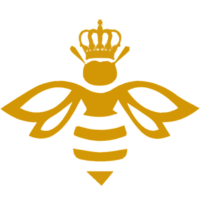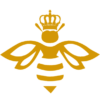An Honest Review of ABC Mouse
In the age of tablets and smart phones, parents are constantly fighting the inner battle of how much screen time is too much. I can’t tell you the number of Friday nights my husband and I have been exhausted from a long work week and just wanted to relax, but our three busy little bees were bouncing off the walls with more energy than their little bodies should feasibly contain at 6 o’clock at night. Thankfully, Kindle Fire tablets brought blessed distraction and we could sigh with relief as they quietly scrolled away on YouTube Kids or Disney+…. but then the guilt would set in. Am I using screen time as a babysitter? What will the other moms say? Am I rotting their brains? Will they ever learn to enjoy reading? Am I lazy mom?
If you have a child over the age of 1, you can probably relate. The studies our pediatricians share about how blue screens affect brain development strike fear into the hearts of most loving parents. Yet those tempting little devices are SO. DAMN. EFFECTIVE at entertaining our tiny crazies! Why is something so bad, so good?!
With my oldest now four years old, I’ve started to give myself a little grace when it comes to tablets. While I do try to limit my daughters’ screen time, I also don’t ban it completely as some parents tout. The reality is that bluescreens are here to stay. Children, even elementary school-aged, are using computers and tablets more and more for their lessons, and textbooks are evolving into digital e-books. As adults, many of us feel it’s more difficult to retain what we read on a computer screen than from a physical book that we can hold in our hands. However, the same may not be said for children. One study published in Science Direct titled “A joker in the class: Teenage readers’ attitudes and preferences to reading on different devices” found that among teenagers, reluctant readers were more willing and better able to comprehend class assignments if the material was in the form of a digital PDF versus a book. This was especially true among boys. Other studies indicate that kids are more willing to engage in learning activities if they are in the form of electronic games, versus homework assignments. Therefore, some studies claim that denying smart devices completely from your child’s life, will keep them from developing the ability to learn via a screen. This could put them behind their peers later in life.
The problem I’ve found with most of these studies is that you can pretty much find anything you want to support your claim for or against screen time and digital learning. To compound matters, most of the studies in both camps involve small study groups of children between 30-75 test subjects. Weak sample sizes can be useful as initial findings to justify larger studies, but the media uses these limited results to extrapolate onto our youth as a whole. While initial research seems to strongly indicate that excessive screen time can affect our children (and adults) negatively in the forms of sleep hormone disruption, social media addiction, and attention reduction, there simply aren’t enough long-term studies to fully understand how bad- or good- or both- screen time can be. Thankfully, a global project called the Growing Up Digital Study is under way, following thousands of youths throughout the world for 10 years to better understand how digital interaction affects children in the long-term. Until then however, Harvard Medical School proposes NOT limiting screen time altogether, but rather controlling what is on your child’s screen instead. They recommend using educational and engaging activities that support building learning neuro pathways. That means the senseless clicking back and forth between YouTube clips should largely be avoided.
Thankfully, there are lots of options available to parents hoping to provide more educational digital experiences than mindless scrolling. ABC Mouse is one of the more well-known apps and is designed for children ages 2-8 years. Similar in price to streaming services, it costs $12.99 per month, but you can almost always find deals for your first month free. The best bang for your buck comes in the form of periodic discounts (I’ve seen as high as 60% off) if you purchase a full year all at once. While the annual subscription often makes financial sense, most parents I know conduct extensive research before making such an investment. The reviews for older kids (Kindergarten to 2nd grade) are easily available and mostly positive. If you have children in that age range, the program seems like a no brainer. Unfortunately, it’s hard to find comprehensive opinions on how the app is received by younger children between 2-5 years old. Sure, ABC Mouse claims it’s great for toddlers, and indeed its sign-up page includes endorsements from parents of two year olds who love it, but the educational market for younger kiddos is more often than not, hit or miss. The material is either too basic and kids are easily bored, or it’s over their head causing parents to feel the anxiety of perhaps their child is behind. Thankfully, ABC Mouse is able to meet your toddler and pre-Kindergarten child wherever they are- yes even at 2 years old. Below is my honest, unbiased, and completely unsponsored review of ABC Mouse. I am not getting paid to write this review, nor candidly, are they even aware I am doing so. Rather, I hope to provide other curious parents with younger children the insight they need to decide if the investment is worth it for their family- because let’s face it, every dollar counts.
Let’s start with the initial impression of the app. It’s very easy to sign up, and after answering a few questions about your child, the program builds a profile unique to your kiddo. A quick word about functionality: before buying make sure you read the compatible devices and programs section! ABC Mouse works great on our Kindle Fire 10 tablets and smart phones (we have Samsung Galaxies 10 and 21 Ultra).
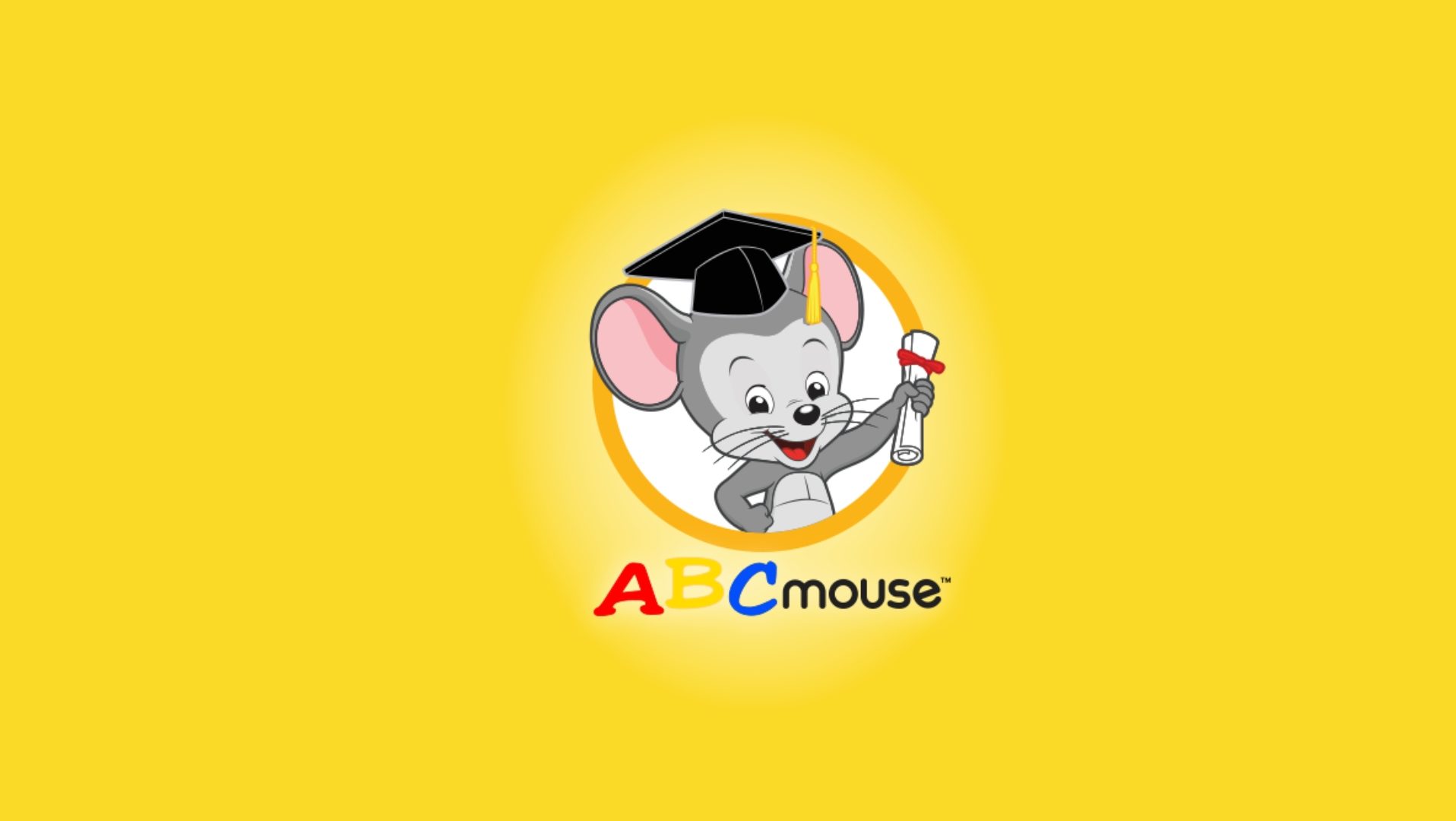
It has limited functionality, however, on the Kindle 7 and more often than not freezes or shuts down completely on our old iPad Mini. We had originally planned to install the app on older tablets that the adults don’t use anymore, but that quickly proved a major hassle. It worked fine on my older Galaxy phone, which was super convenient to take to restaurants and for travel, but we wanted a larger screen for learning at home. That Christmas, my mother-in-law Amy was looking for something special to get Brynna (then two years old) since her little sister had just been born, and she was starting to feel the pinch of no longer being an older child. Amy was gracious enough to invest in the Kindle 10, which handles the program beautifully. The app has A LOT of content, so even on newer devices, it does still crash occasionally but rarely. This is frustrating for my two-year-old Everly, but Brynna (now four), she has learned to simply restart the app and move on.
Once you’ve installed ABC Mouse on a compatible device and set up a profile for your child, I recommend touring it thoroughly before turning it over to little hands. There is so much to explore, and it can feel overwhelming, even for an adult. Some of the main features:

- The Learning Path: a structured lesson plan for Preschoolers and up
- The Classroom: a smorgasbord of games, lessons, and activities organized in designated stations much like a real classroom
- Your child’s Avatar: customize a character and then decorate his/her virtual room
- The map: includes a variety of locations in addition to the Classroom, Learning Path, and virtual avatar room including a Zoo, Pet Park, Library, Shopping Center, and Toddler Time
If you have younger children (between 2 and 4), I suggest you start in the Toddler Time section under the map. It has a large number of activities and books geared towards this age group. In addition, it has more basic versions of the same games that are found in the older age group lesson plans. This has been great for Everly who feels like she is able to do the same things as Brynna, albeit at her level. There isn’t a formal lesson plan for toddlers, so ABC Mouse at this age is probably best done with parent and child together. Brynna and I had a lot of fun exploring the various toddler activities.
Once your child is at a preschool level, the Learning Path becomes the name of the game. This structured set of lessons guides your kiddo through everything from colors and shapes, to early math and phonics. There are a total of 10 Learning Paths (called levels) and each level has dozens of lessons. A lesson takes the form of a scenery that includes 15 or so different activities centered around a theme.

Each activity is different from the next and provides a variety of mediums to keep your child engaged. For example, a lesson’s theme may be the letter “A”. One activity may be a song about words that start with “A”, while another is coloring a picture with items that begin with “A”, while yet another is a game to pop bubbles that have the letter “A” in them. There are literally thousands of structured activities to keep your child busy and engaged as they progress through the lessons.

There are literally thousands of age-appropriate, educational activities for your child to do either on their own, or together with you.

In addition to the Learning Paths and Classroom, there are hundreds of on-demand games, books, and videos. Weekly, the Home Page features a new theme about history or culture for my girls to explore. ABC Mouse also has a cartoon series with educational episodes that post periodically. Brynna loves “adopting” pets and taking care of them in the Pet Park. There is also a fish tank and hamster cage you can design and add to. As your child successfully completes activities in the Learning Path, they earn tickets they can use in the Shopping Center to buy items for their pets, decorations for their virtual room, or articles of clothing for their avatar. The possibilities are endless and even after two years, I don’t think we’ve discovered everything just yet.
Personally, I think what you get in content and quality far exceeds the cost. ABC Mouse does a phenomenal job frequently adding new content, while maintaining a substantial library of diverse and engaging activities. Literally EVERYTHING is centered around learning, yet diverse enough that our kiddos won’t feel like they are being force-fed dry education. We’ve been using ABC Mouse first with Brynna, and now with Everly as well, since March 2019, and have yet to be bored or disappointed. I have seen a dramatic increase in reading comprehension from Brynna, and a newfound interest in math. It’s also a program she will focus on for 20-30 minutes at a time, so I’m not worried about erratic “clip surfing”.
An incredible value for a relatively small investment

In addition to all of the content, one of the other best features of ABC Mouse is the fact that it’s advertisement-free and “closed”. Unlike some of the children’s apps out there, you won’t see a pop-up or banner advertising a toy or another game. Short of exiting the app completely, there’s nothing to pull your child out of the activity they’re doing to another site. ABC Mouse is “kidSAFE” certified which means it has been independently verified to meet certain standards of online safety and privacy. I am comfortable letting my girls play on ABC Mouse without supervision because I know the app is secure and contained from outside influences.
There are basic parent analytics if you want to review your child’s progress, and accomplishments. There are also suggested subjects such as reading, science, math, etc. with recommendations for a weekly number of activities to ensure a well-rounded educational experience. You can upgrade your parent membership for $3.95 more for additional analytical data and assessments of your child’s strengths and developmental opportunities. I have not purchased this upgrade, nor do I intend to at this time. I’ll leave that up to the individual parent to decide if it makes sense for them.
I have been asked by more than one parent if I feel ABC Mouse would suffice for home school. While the sheer variety of content available is amazing, and the Learning Paths are well-thought out and robust, I do not believe it is a complete enough curriculum to substute for in-person learning or formal homeschool. Certainly, I feel it is a great supplement, and I can’t appreciate enough how much my girls enjoy doing it, but it does have its limitations.
For one, the app isn’t an intuitive program, so it doesn’t adjust levels of difficulty based upon your child’s ability. Once you set a child on a level in the Learning Path, the material and difficulty are static. This can lead to boredom for that lesson if a child picks up on it right away. Similarly, the preschool levels can feel very repetitive at times. For example, they feature a LOT of coloring and songs, but little in terms of games and hands on application of the learning material. This definitely improves as the levels get harder, but it can be dull for little ones at first. Parents should jump in to keep kids engaged through exploring other activities in the app to boost the variety until the level is complete.
In addition, the organization of the vast quantities of content leaves much to be desired. For instance, all the reading games for all skill levels are stored in the same place, without too much indication of their difficulty. Besides the most basic of descriptions, it can often be unclear the skill set required to play the game effectively. There have been several instances of Brynna getting frustrated because she felt she wasn’t doing something correctly, when actually the game was designed for a more advanced 7 or 8 year old. Likewise, we might have to click through several games until we find one that is suitable to play. Thankfully, there is a way to “favorite” games and activities for quick access later.
Overall, I believe ABC Mouse is a great educational addition to any family with young children. It’s a feel-good form of screen time that can help build the good neuropathways for digital learning. I appreciate that I don’t have to worry about advertisements or my girls accessing content outside of the app that isn’t age appropriate. The variety of activities and focus on multiple subjects such as math, science, reading, history, art, and culture provides a well-rounded experience that will keep kiddos engaged and coming back for more. I enjoy that I can participate in the activities with my daughters, or hand them the tablet and know they will be safely entertained on their own while I take care of a few household chores. The cost is relatively low considering the value (especially if you buy the annual subscription at a discount during one of their deals.) Excitingly, ABC Mouse just released the Adventure Academy for ages 8-13. My girls have a ways to go before they get through ABC Mouse, but I will definitely consider Adventure Academy if it’s anywhere near the quality of the original.
So my two cents… if you’re on the fence, go for it! ABC Mouse is a great program from your kids.
I’d love to hear from you! If you currently use ABC Mouse with your children, how do you like it? If you’ve tried the new Adventure Academy with older kids, what is your experience so far? Drop a comment or shoot me an email from the Contact Me page!